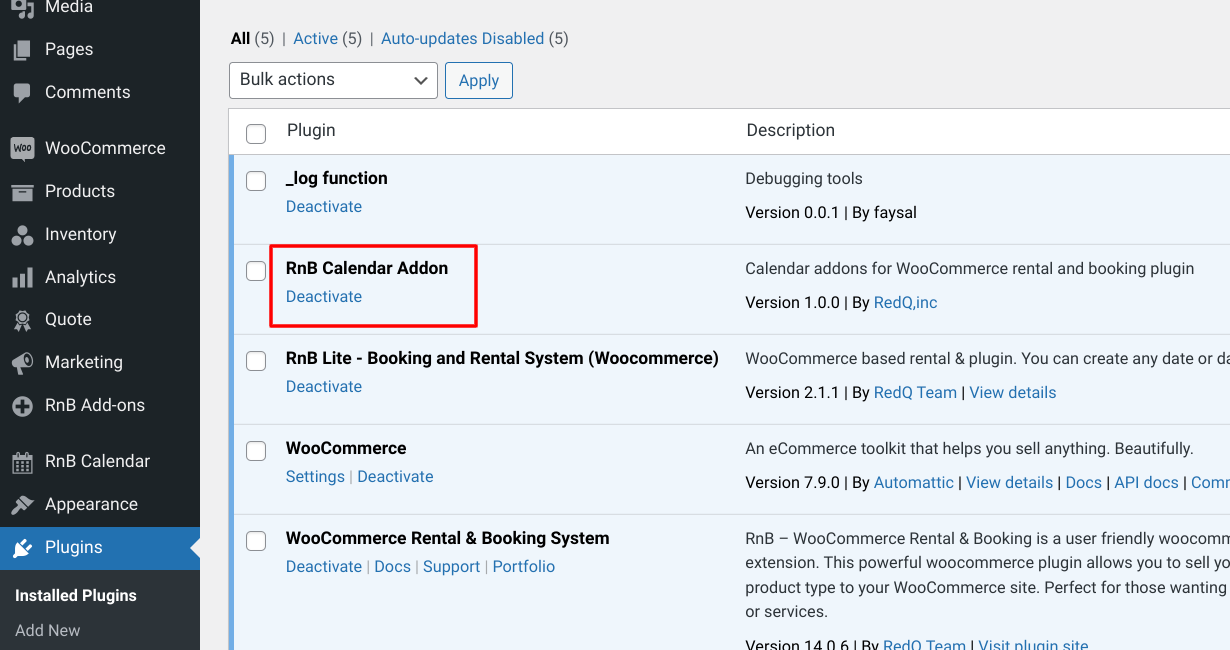Installation
This documentation provides step-by-step instructions for installing the RnB Calendar plugin on your website.
Step 1
Log in to Your WordPress Admin Dashboard
Step 2
Go to Plugins > Add New > Upload Plugin > Choose File > Install Now
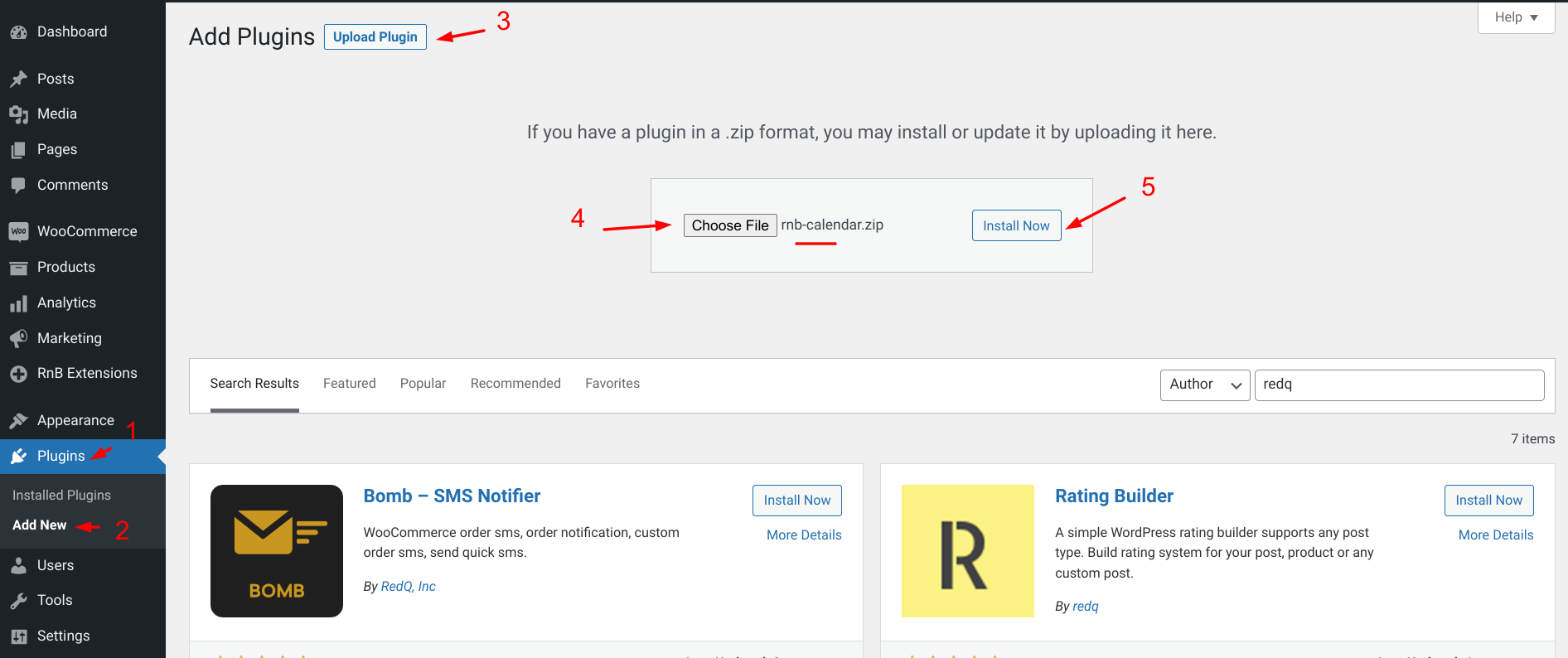
Step 3
After clicking Install Now it will redirected to the following page. Now click on Activate Plugin
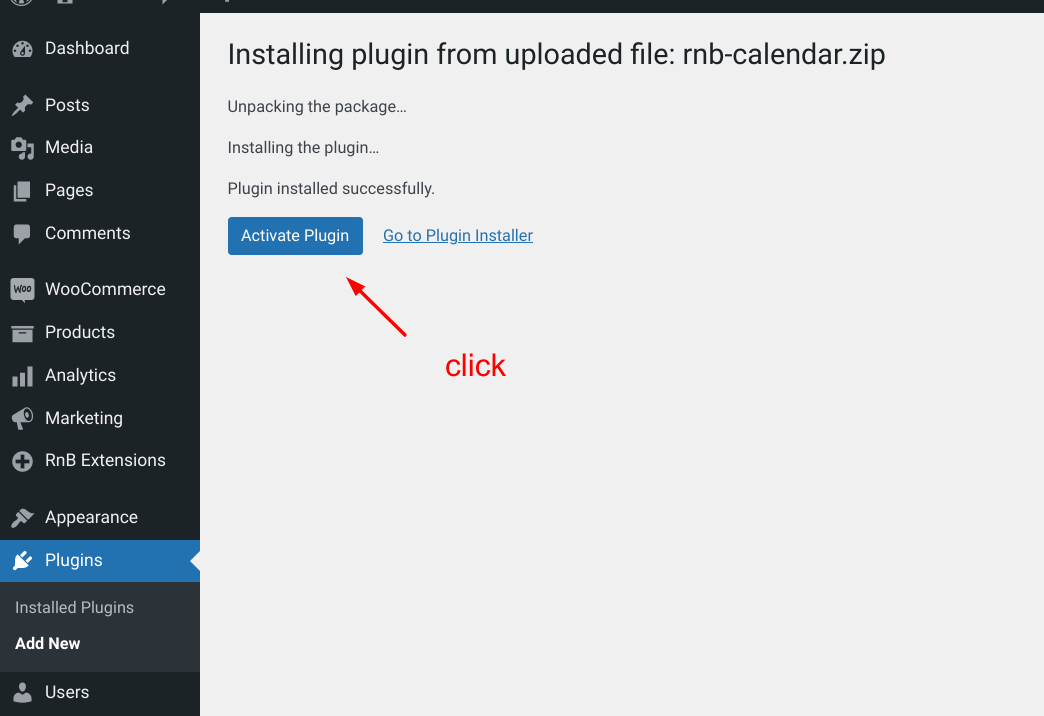
Step 4
After clicking Activate Plugin it will redirected to the following page. We see that Plugin is activated. Also we see that RnB Calendar plugin requires WooCommerce Rental & Booking System plugin. Which is installed here. Just need to activate it. Click Activate to activate the WooCommerce Rental & Booking System plugin. Once this is activated the notice should disappear.
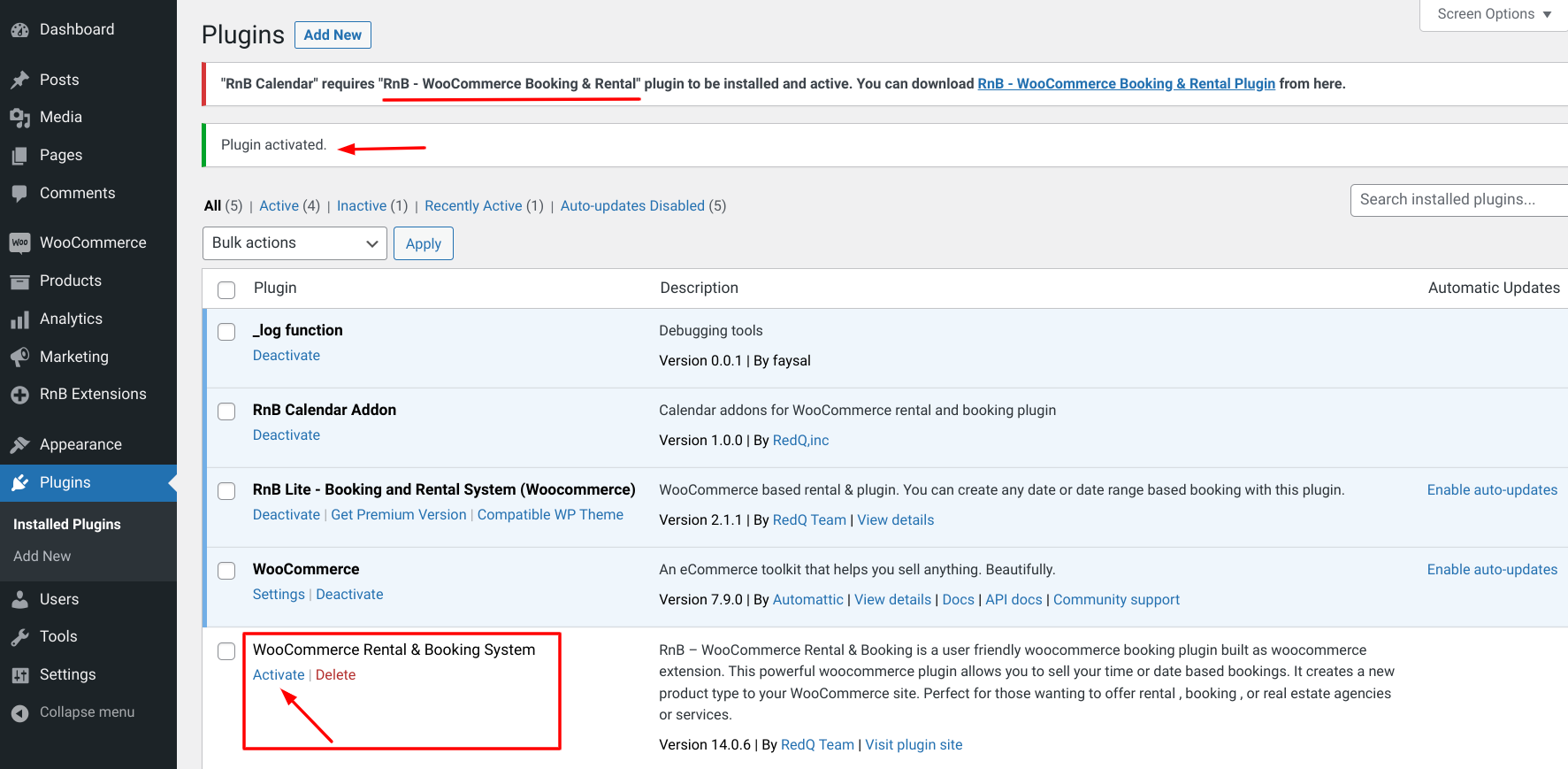
Step 5
Finally the plugin is installed & activated now.