Setup
1. Enable Auto Sync
- Enable Auto Sync by clicking the check mark.
- Copy and paste the Client ID from the API.
- Copy and paste the Secret Key.
- Copy the redirect URL and paste it in the API auth field.
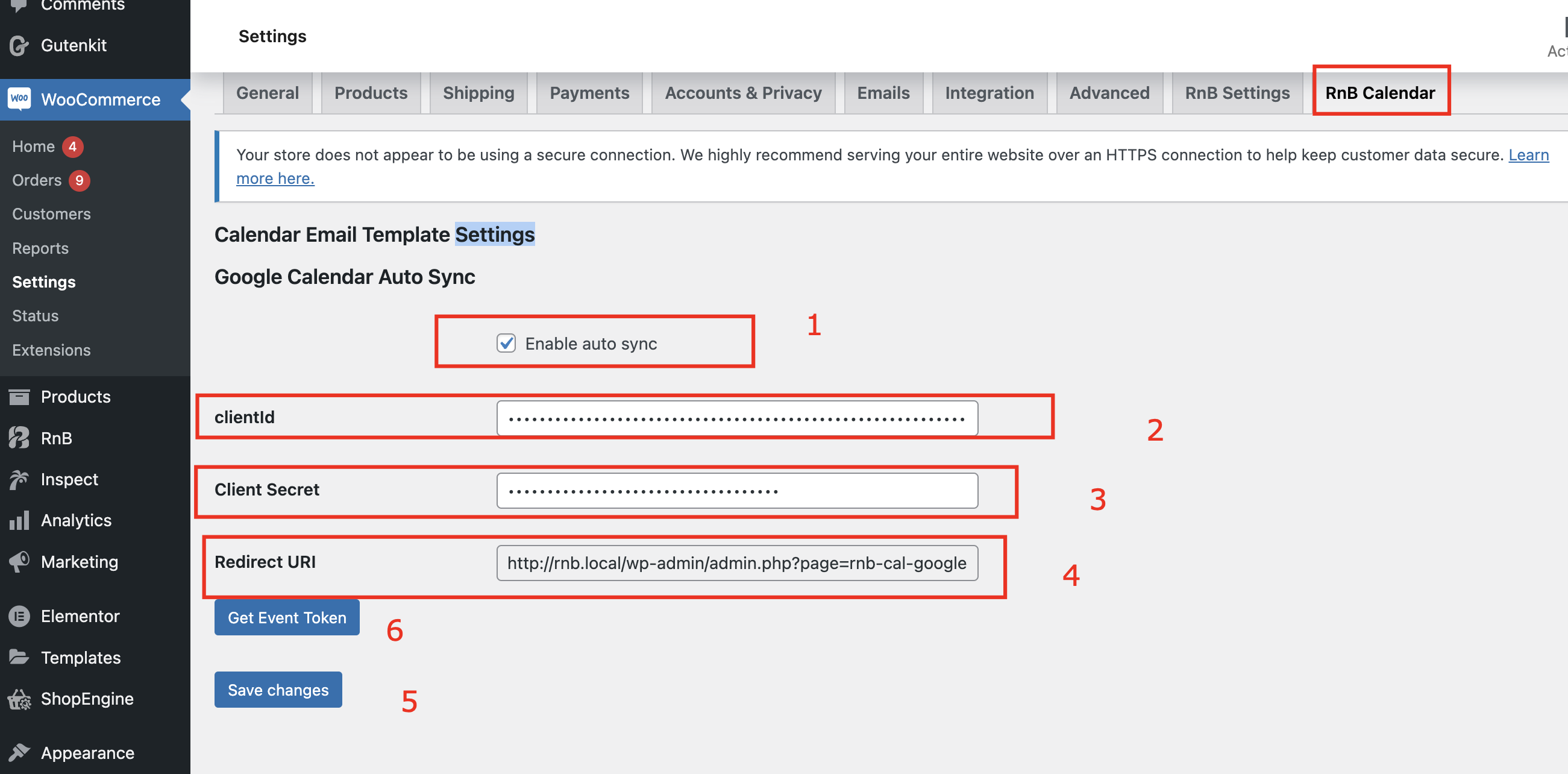
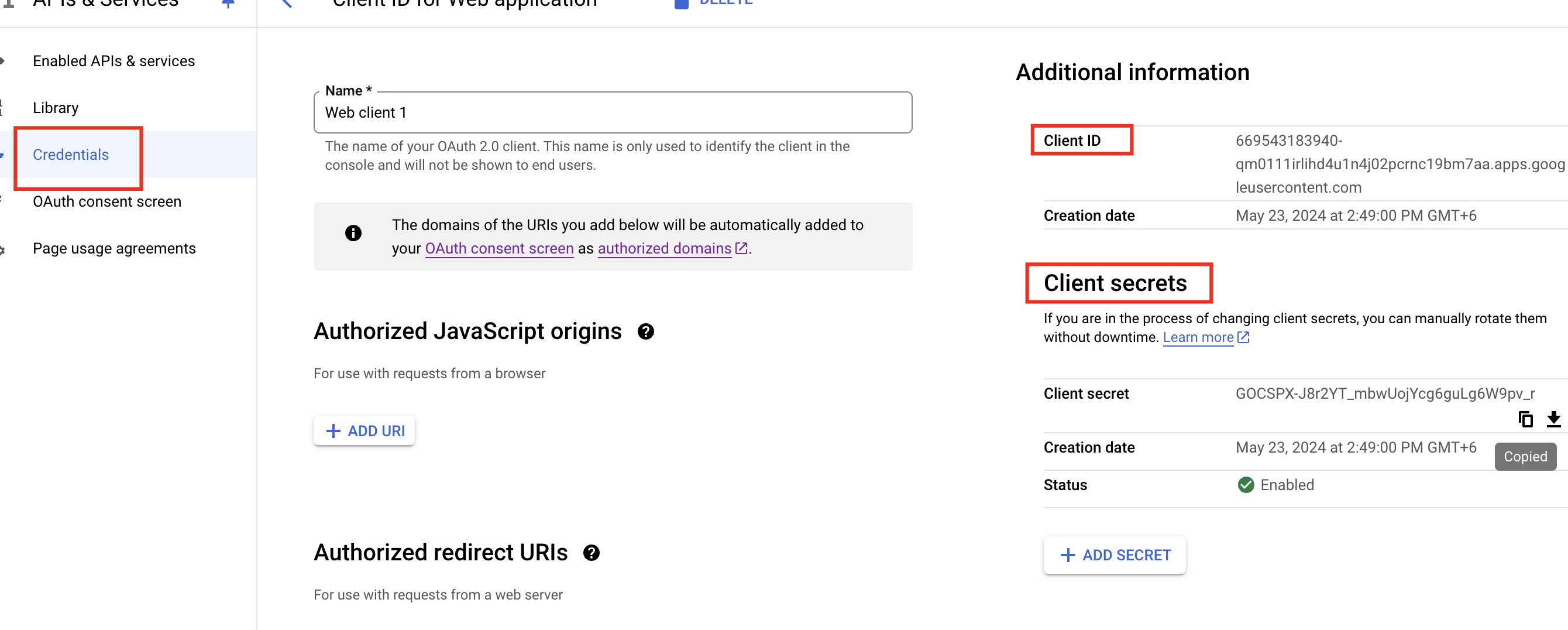
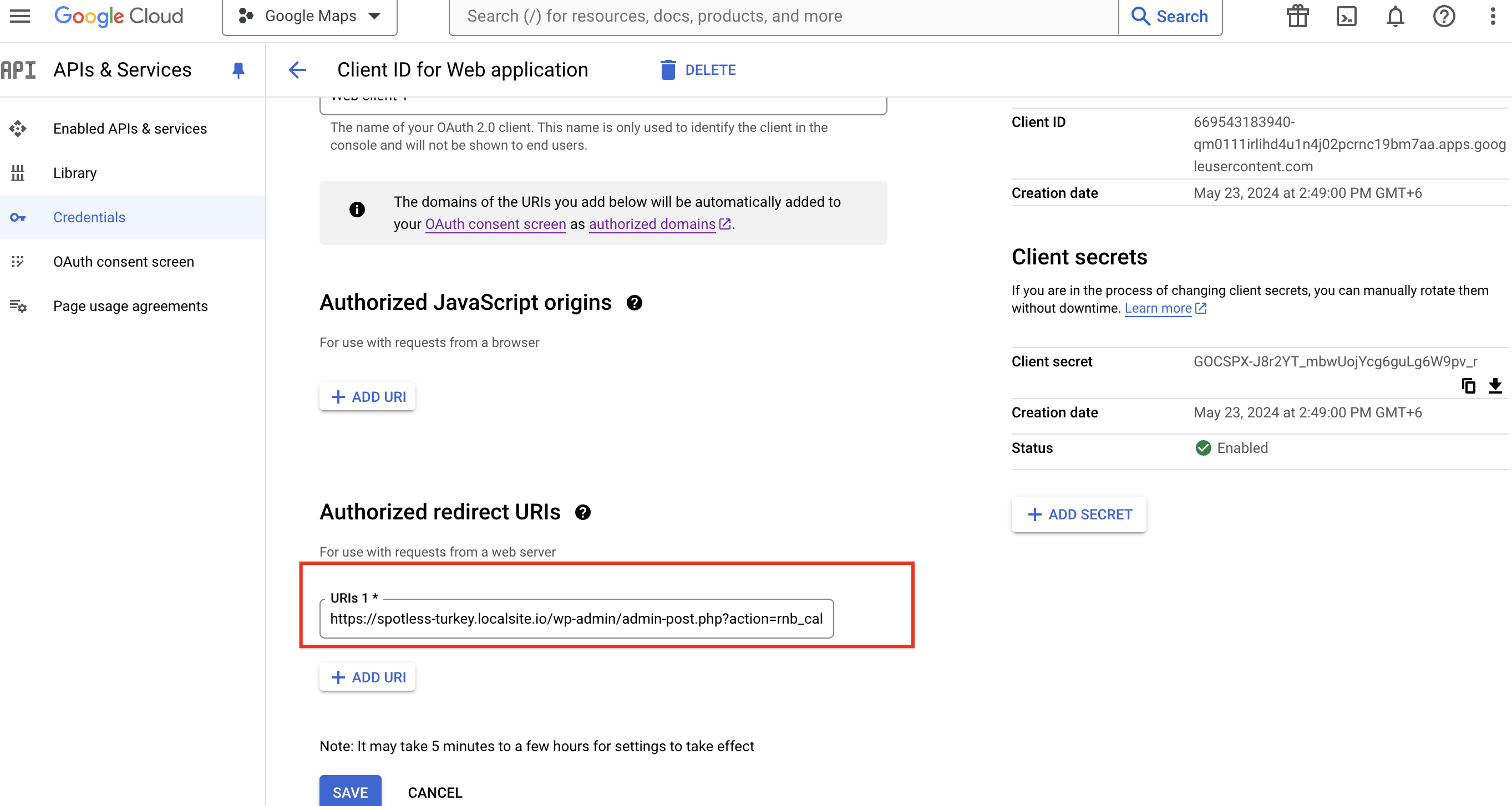
- Click the "Get Event Token" button.
- Authenticate with Google.
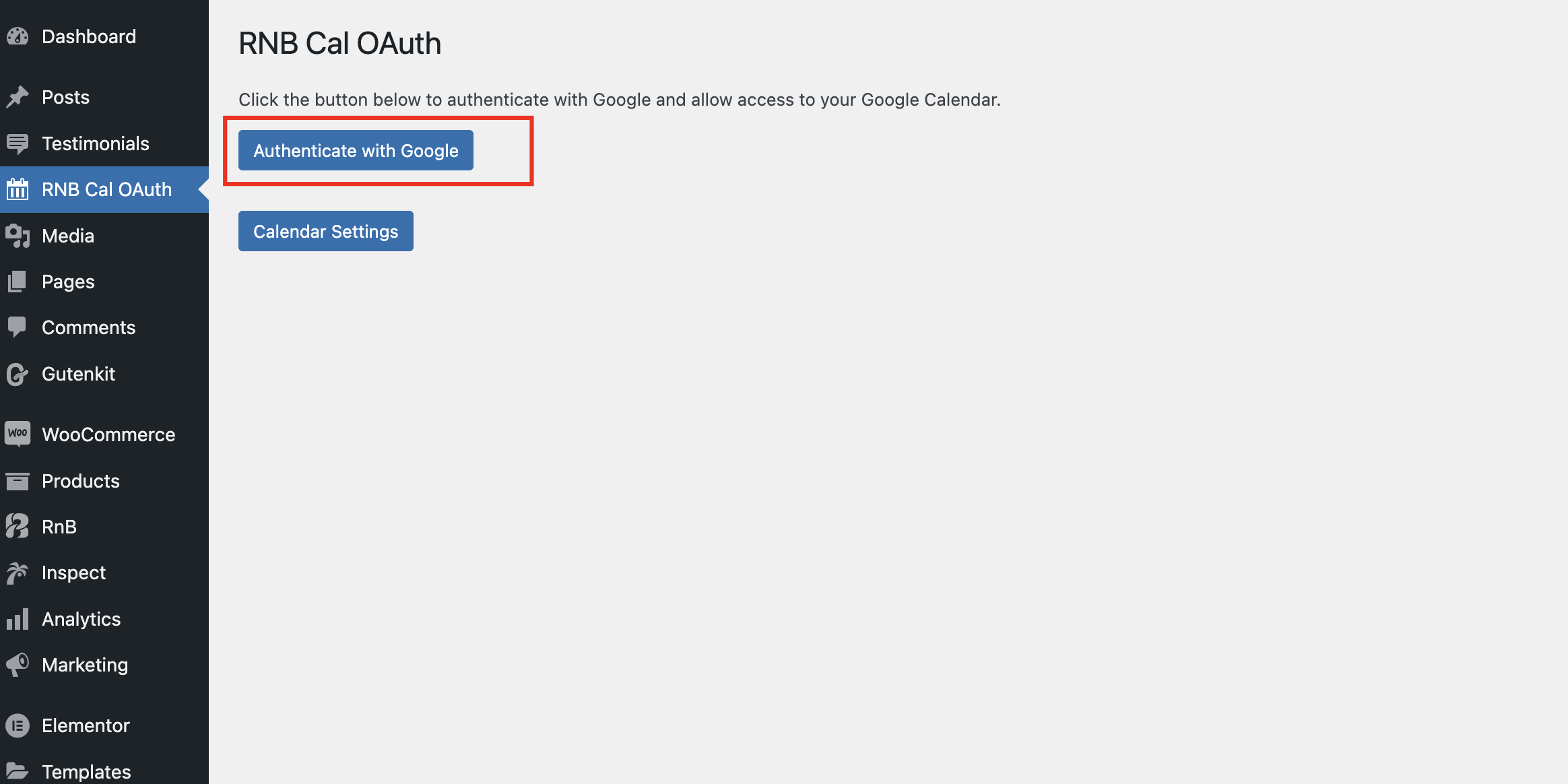
Setup complete! Order data will now automatically sync with the calendar.